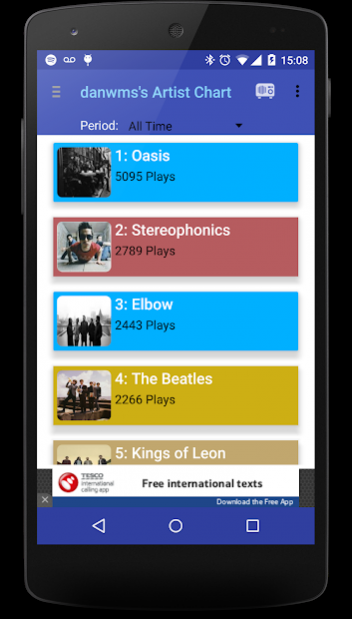MyScrobbles 4.1.1
Free Version
Publisher Description
Browse yours and your friends listening history.
- View Your recent scrobbles
- Love and share tracks
- View your artist charts
- View your album charts
- View your track charts
- View your friends music history.
- View Artist profiles.
RADIO SCROBBLING
You can use the application to Scrobble what you listen to on BBC radio no matter where you are.
The radio scrobbling feature will scrobble all the tracks that are played on the radio. Simply click start scrobbling and the app will scrobble radio tracks in the background until you stop the service.
Scrobble whist listening to radio at home, in your car or even when using radio apps on your phone.
Currently supported stations:
BBC Radio 1
BBC Radio 2
BC Radio 3
BBC 1xtra
BBC 6 Music
Note - Some BBC radio shows do not supply the track information all of the time. When this is the case the app scrobbling status will say so. Once the track data becomes available the scrobbling will continue.
More stations to come soon.
For more info see the app website - http://myscrobbles.danwms.co.uk/
New features are being added regularly, suggest items you would like to see or vote on existing suggestions or report problems here:
https://myscrobbles.uservoice.com/
Follow the app on Twitter for updates: @MyScrobbles
NOTE: This app is not related to LastFM in any way, it uses their api to provide a view of your data collected using their site.
About MyScrobbles
MyScrobbles is a free app for Android published in the Audio File Players list of apps, part of Audio & Multimedia.
The company that develops MyScrobbles is danwms. The latest version released by its developer is 4.1.1. This app was rated by 1 users of our site and has an average rating of 4.0.
To install MyScrobbles on your Android device, just click the green Continue To App button above to start the installation process. The app is listed on our website since 2018-10-14 and was downloaded 10 times. We have already checked if the download link is safe, however for your own protection we recommend that you scan the downloaded app with your antivirus. Your antivirus may detect the MyScrobbles as malware as malware if the download link to uk.co.danwms.myscrobbles is broken.
How to install MyScrobbles on your Android device:
- Click on the Continue To App button on our website. This will redirect you to Google Play.
- Once the MyScrobbles is shown in the Google Play listing of your Android device, you can start its download and installation. Tap on the Install button located below the search bar and to the right of the app icon.
- A pop-up window with the permissions required by MyScrobbles will be shown. Click on Accept to continue the process.
- MyScrobbles will be downloaded onto your device, displaying a progress. Once the download completes, the installation will start and you'll get a notification after the installation is finished.